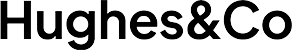Last week, we released our newest free download - Easy To Use Custom Website CTAs. What we didn't cover there is how to use them, we figured we should cover that here.
What is a CTA?
CTA stands for “Call-To-Action” and its purpose is to invoke an immediate response amongst prospective customers visiting your website by using effective visuals and words. It is essentially a link between your regular website content and a high-value offer. Once clicked, a CTA will take that prospective client to a landing page, where they will fill out a form giving them access to the high-value offer. By doing so, they become a lead for you or your business.
Where should I use CTAs?
A CTA can be used for many different purposes on your website, but the most important of these is to generate leads for you or your business. Therefore, you will want to position and place these CTAs where lots of people will see them and especially in high-traffic areas of your website where they will have a tendency to be clicked. Some examples of good CTA placement would be at the end of a blog post, a sidebar on your website or at the end of a landing page. Be sure to monitor and track which CTAs are being clicked, and which aren’t. Don’t be afraid to test out different placements (above the fold, below the fold, etc.).
What makes the perfect CTA?
An effective CTA has many different elements that make it so. First of all, your CTA must be visually striking and compelling. First impressions are key, and if it doesn’t catch your visitors’ eye, you may just miss out on your chance to turn them into a lead. While it must look nice, it also must compliment the rest of the website. You may want to think twice about using the exact same colour palette as the website since you want this CTA to stand out. But, you also may want to look at the website, and have your CTA compliment the overall design and colours. You want to find a happy medium between getting lost in the crowd and standing out like a sore thumb as they say. Bigger is not always better in the world of CTAs - keep that in mind.
Maybe just as important is that your CTA be brief, but action-oriented. Try and keep your word count as low as possible, while calling on the visitor to take action and to click it. I find it helps to ask yourself, “would I be inclined to click on this CTA?” You will most likely have a higher conversion rate if your CTA button says something like “Get The Free eBook” as opposed to saying just something like “submit”. Again, keep it brief but make sure it is easy and clear to understand. Feel free to also play on people’s natural curiosity, and make them wonder what is on the other side of the CTA.
Adding CTAs to your website
Want to incorporate effective CTA for your website? We can help. Connect with us to help you integrated lead-generating CTAs to your website. Watch your business grow with Hughes & Co.